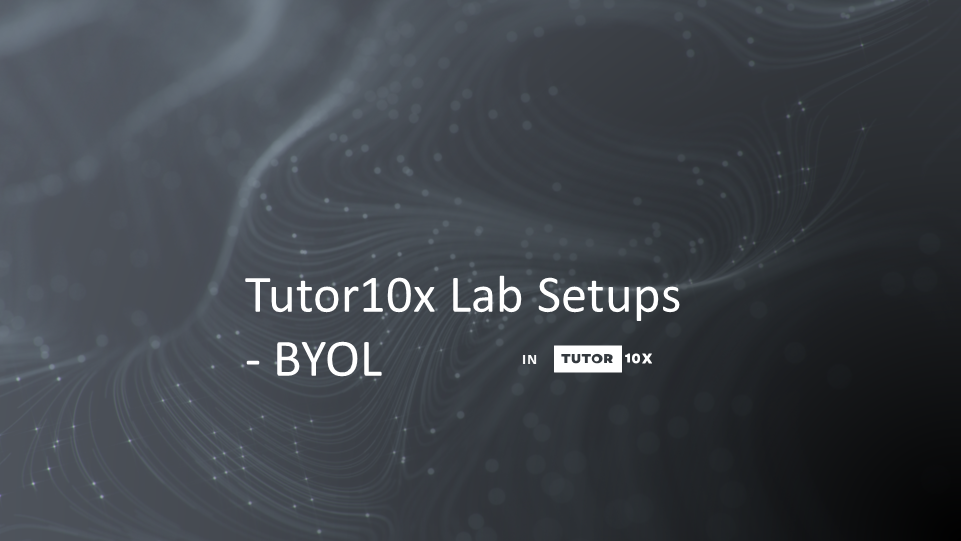
Tutor10x Labs Setup - Bring Your Own Labs
Unlock the potential of modern technology with our Tutor10x Lab Setup course, designed specifically for you. As a beginner, you’ll navigate through the installation and mastery of crucial software tools across diverse platforms. Learn to set up integrated development environments (IDEs), configure databases, and manage cloud services. By creating and operating your own virtual labs, you'll engage in a hands-on approach designed to mirror real-life tech scenarios. This course is your gateway to overcoming technological challenges in both academic and professional landscapes, preparing you to excel in the digital age.
Learning Outcomes:
By the end of this course, you will:
- Master the installation of essential software tools such as Python IDLE, Pycharm, MySQL, and more on your own devices.
- Set up and manage database systems like PostgreSQL and Microsoft SQL Server, along with cloud environments in Google Cloud and Microsoft Azure.
- Build and run a simple 'Hello World' project across different programming environments, sharpening your coding and practical execution skills.
- Enhance your ability to save, retrieve, share, and organise project files efficiently, learning to structure directories and collaborate effectively using these environments.
- Take advantage of promotions and free credits from vendors like Microsoft's Azure credits, boosting your educational resources without additional costs.
-
Introduction
-
Free Preview
-
-
B0001 Introduction to Python with IDLE
-
B0001.1 How to Install Python and IDLE
-
B0001.2 Creating your First Project in IDLE
-
B0001.3 Managing Your Python Script Files
-
B0001.4 How to Install Python and IDLE on MacOS
-
-
B0002 Introduction to Python with PyCharm
-
B0002.1 How to Install Python
-
B0002.2 How to Install PyCharm
-
B0002.3 Your First PyCharm Project
-
B0002.4 How to Manage Your Projects in PyCharm
-
B0002.5 How to Install Python and IDLE on MacOS
-
B0002.6 How to Install PyCharm on MacOS
-
-
B0003 Introduction to MySQL Workbench
-
B0003.1 How to Download MySQL Installer and Install MySQL Workbench
-
B0003.2 How to Set Up MySQL Server
-
B0003.3 How to Access MySQL Workbench
-
B0003.4 How to Export a Database in MySQL Workbench
-
-
B0004 Introduction to PostgreSQL with pgAdmin 4
-
B0004.1 How to Install PostgreSQL
-
B0004.2 How to Download and Install PostgreSQL on Mac
-
B0004.3 Creating Your First Database in PostgreSQL using pgAdmin 4
-
-
B0005 Introduction to Accounting with XERO
-
B0005.1 How to Sign Up for Xero
-
B0005.2 How to Register a Company in Australia
-
-
B0009 Introduction to UbuntuVM on Microsoft Azure Cloud
-
B0009.1 Creating Azure account for Students
-
B0009.2 Creating Ubuntu VM in Azure
-
B0009.3 Getting Started with the Ubuntu VM
-
-
B0007 Introduction to Data Visualisation with Power BI
-
B0007.1 Downloading and Installing Power BI Desktop
-
B0007.2 Initial setup and configuration
-
B0007.3 Your First Power BI Project
-
-
B0008 Introduction to Linux VM on Google Cloud
-
B0008.1 Setting up a New Account
-
B0008.2 Creating Linux VM in GCP
-
-
B0010 Introduction to MySQL on Microsoft Azure Cloud
-
B0010.1 Creating Azure account for Students
-
B0010.2 Setting Up MySQL Server in Azure
-
B0010.3 How to Download MySQL Installer and Install MySQL Workbench
-
B0010.4 How to Download MySQL Server and MySQL Workbench (for Mac)
-
B0010.5 Connecting Azure MySQL Server to the Workbench
-
-
B0011 Introduction to SQL Server on Microsoft Azure Cloud
-
B0011.1 Creating Azure account for Students
-
B0011.2 Setting Up SQL Server Database in Azure
-
B0011.3 Installing SQL Server Management Studio (SSMS)
-
B0011.4 Connecting the database with SSMS
-
-
B0012 Introduction to Web Server Development using Python (Django)
-
B0012.1 How to Create a Virtual Environment for Django Project
-
B0012.2 How to Install Django
-
B0012.3 How to Create a Django Project
-
B0012.4 How to Create a Virtual Environment on MacOS
-
B0012.5 How to Install Django on MacOS
-
B0012.6 How to Create a Django Project on MacOS
-
-
B0013 Introduction to Data Science using Python with IDLE
-
B0013.1 How to Install Python and IDLE
-
B0013.2 How to Install NumPy, Pandas and Matplotlib
-
B0013.3 How to Create a Python Script File with NumPy, Pandas and Matplotlib on IDLE
-
B0013.4 How to Save and Manage a Python Script File in IDLE
-
B0013.5 How to Install NumPy, Pandas and Matplotlib on MacOS
-
B0013.6 How to Install Python and IDLE on MacOS
-
-
B0014 Introduction to Data Science using Python with PyCharm
-
B0014.1 How to Install Python
-
B0014.2 How to Install PyCharm
-
B0014.3 How to Create your First Data Science Python Project in PyCharm
-
B0014.4 How to Manage your PyCharm Project Files
-
B0014.5 How to Install Python on MacOS
-
-
B0015 Introduction to Python with Anaconda
-
B0014.6 How to Install PyCharm on MacOS
-
B0015.1 How to Download and Install Anaconda
-
B0015.2 How to Create an Anaconda Notebook
-
B0015.3 How to Export an Anaconda Cloud Notebook
-
B0015.4 How to Download and Install Anaconda on MacOS
-
-
B0016 Introduction to R using RStudio
-
B0016.1 Downloading and Installing R on Windows
-
B0016.2 Introduction to R IDE
-
B0016.3 Getting familiar with R Studio workspace
-
B0016.4 Setting up the working directory for R Studio
-
B0016.5 Understanding syntax in R programming
-
B0016.6 How to Install R on MacOS
-
B0016.7 How to Install RStudio on MacOS
-
-
B0017 Introduction PostgreSQL using pgAdmin 4 on Microsoft Azure Cloud
-
B0017.1 How to Create a Free Microsoft Azure Account for Students: Step-by-Step Guide
-
B0017.2 How to Create a PostgreSQL Database on Microsoft Azure: Step-by-Step Guide
-
B0017.3 How to Download and Install PostgreSQL and pgAdmin 4: Step-by-Step Guide
-
B0017.4 How to Connect to PostgreSQL Database with pgAdmin 4: Step-by-Step Guide
-
-
B0020 Introduction to Design Thinking with Mural
-
B0020.1: Signing up for Mural
-
B0020.2 Navigating-Mural-Dashboard
-
B0020.3 Introduction to Empathy and Empathy Mapping
-
-
B0023 Getting Started with SQL with SSMS
-
B0023.1 How to Download and Install SQL Server and SQL Server Management Studio on Windows
-
B0023.2 How to Create a Database and a Query in SQL Server Management Studio
-
B0023.3 How to Export a Database and Save a Query in SQL Server Management Studio
-
-
B0024 Introduction to Python with Visual Studio Code
-
B0024.1 How to Download and Install Visual Studio Code on Windows: Step-by-Step Guide
-
B0024.2 How to Add Python Extension to Visual Studio Code: Step-by-Step Guide
-
B0024.3 How to Install Python: Step-by-Step Guide
-
B0024.4 How to Create a Python Project in Visual Studio Code: Step-by-Step Guide
-
B0024.5 How to Download and Install Visual Studio Code on macOS: Step-by-Step Guide
-
-
B0025 Getting Started with Python for Data Science with Visual Studio Code
-
B0025.1 How to Download and Install Visual Studio Code on Windows
-
B0025.2 How to add Python Extension on Visual Studio
-
B0025.3 How to Create a Python Project in Visual Studio Code
-
B0025.4 How to Install NumPy, Pandas, & Matplotlib in a Virtual Environment in VSCode
-
B0025.5 How to Create a Python Script File w/ NumPy, Pandas, & Matplotlib Libraries
-
B0025.6 How to Download and Install Visual Studio Code on macOS
-
-
B0042 Introduction to Zoom
-
B0042.1 How to Create a Zoom Account: A Step-by-Step Guide
-
B0042.2 How to Download and Install Zoom: A Step-by-Step Guide
-
B0042.3 Scheduling and Joining Zoom Meetings
-
B0042.4 Utilizing Zoom’s Core Features
-
-
B0043 Introduction to Slack
-
B0043.1 How to Create a Slack Account
-
B0043.2 How to Download and Install Slack on Windows
-
B0043.3 How to Download and Install Slack on Mac
-
B0043.4 Navigating the Slack Workpace
-
-
B0047 Introduction to Asana
-
B0047.1 How to Create a Free Asana Account: Step-by-Step Guide
-
B0047.2 How to Download and Install Asana Desktop: Step-by-Step Guide
-
B0047.3 How to Create a Project in Asana: Step-by-Step Guide
-
B0047.4 Getting Familiar with the Asana Workspace: A Beginner's Guide
-
-
B0048 Introduction to Trello
-
B0048.1 Navigating The Trello Dashboard
-
B0048.2 Enhancing your board using Custom Fields
-
B0048.3 Automating your Trello Board
-
-
B0051 Introduction to Monday.com
-
B0051.1 How to Create a Free Monday.com Account for Work Management
-
B0051.2 How to Download and Install monday.com on Windows
-
B0051.3 How to Download and Install monday.com on Mac
-
B0051.4 Navigating the monday.com Workspace Part 1
-
B0051.5 Navigating the monday.com Workspace Part 2
-
-
B0052 Introduction to Clickup
-
B0052.6 Navigating the ClickUp Workspace
-
-
B0053 Getting Started with Wrike
-
B0053.1 How to Create a Wrike Account: Step-by-Step Guide
-
B0053.2 Getting Started with Workspace Management in Wrike- Part 1
-
B0053.3 Getting Started with Workspace Management in Wrike- Part 2
-
B0053.4 How to Download and Install the Wrike Desktop Application: Step-by-Step Guide
-
-
B0054 Introduction to Teamwork
-
B0054.1 How to Create a Teamwork Account
-
B0054.2 How to Download and Install Teamwork Desktop on Windows
-
B0054.3 How to Download and Install Teamwork Desktop on Mac
-
B0054.4 How to Create a Project in Teamwork Part 1
-
B0054.5 How to Create a Project in Teamwork Part 2
-
B0054.6 Navigating the Teamwork Workspace
-
-
B0055 Introduction to AirTable
-
B0055.1 How to Create an AirTable Account: Step-by-Step Guide
-
B0055.2 How to Download and Install Airtable on MacOS
-
B0055.3 Introduction to AirTable: Basic Concepts and Interface
-
B0055.4 How to Create Your First Base in AirTable: Part 1
-
B0055.5 How to Create Your First Base in AirTable: Part 2
-
-
B0057 Introduction to Notion
-
B0057.1 How to Create a Free Notion Account
-
B0057.2 How to Download and Install Notion on Windows
-
B0057.3 How to Download and Install Notion on Mac
-
B0057.4 How to Add Team Members and Create a Project in Notion
-
B0057.5 Navigating the Notion Workspace
-
-
B0059 Introduction to Wireshark
-
B0059.1 How to Download and Install Wireshark on Windows
-
B0059.2 Basic Functionalities of Wireshark
-
B0059.3 Monitoring Network Activity and Using Filters
-
-
B0060 Getting Started with Cisco Packet Tracer
-
B0060.1 How to Create an Account with Cisco Networking Academy: Step-by-Step Guide
-
B0060.2 How to Download and Install Cisco Packet Tracer: Step-by-Step Guide
-
B0060.3 Getting Familiar with the Cisco Packet Tracer Interface: A Beginner's Guide
-
B0060.4 How to Build a Simple Network in Cisco Packet Tracer: Step-by-Step Guide
-
B0060.5 How to Configure the Network and Verify Connection in Cisco Packet Tracer
-
-
B0061 Introduction to Nmap (Zenmap)
-
B0061.1 How to Download and Install Nmap on Windows
-
B0061.2 How to Run a Scan in Zenmap
-
B0061.3 How to View Scan Results in Zenmap
-
B0061.4 How to Create and Save a Command in Zenmap
-
-
B0064 Introduction to Kali Linux
-
B0064.1 Kali Linux: Intro & Download Guide
-
B0064.2 Virtual Box Installation + Set up Guide
-
B0064.3 Complete Guide to Launching Kali Linux in VirtualBox
-
B0064.4 Creating a Hello, World! script using Kali Linux on VirtualBox
-
-
B0066 Introduction to AWS Security Hub
-
B0066.1 How to Create an AWS Account for Security Hub
-
B0066.2 How to Enable AWS Security Hub: A Step-by-Step Guide
-
B0066.3 How to Analyze Findings in AWS Security Hub: Part 1
-
B0066.4 How to Analyze Findings in AWS Security Hub: Part 2
-
-
B0074 Introduction to TryHackMe
-
B0074.1 How to Create an Account for TryHackMe
-
B0074.2 Understanding the Mechanics of TryHackMe
-
B0074.3 Areas to Explore in TryHackMe
-
-
B0075 Introduction to Hack the Box Academy
-
B0075.1 How to Sign Up for Hack the Box Academy
-
B0075.2 Navigating the Hack the Box Academy Interface: A Quick Guide
-
B0075.3 Getting Started with Penetration Testing Challenges
-
B0075.4 Continuation of Intro to Academy Module
-
-
B0076 Introduction to Figma
-
B0076.1 How to Create a Figma Account: Step-by-Step Guide
-
B0076.2 How to Download the Figma Desktop Application
-
B0076.3 Introduction to Figma Editor and Files Dashboard
-
B0076.4 How to Create Your First Prototype in Figma: Part 1
-
B0076.5 How to Create Your First Prototype in Figma: Part 2
-
-
B0077 Introduction to Maze.co
-
B0077.1 Step-by-Step Guide to Creating a Maze Account
-
B0077.2 Getting Started with Maze: An Introduction to User Research
-
B0077.3 Creating Your First Project in Maze: A Beginner's Guide
-
B0077.4 Step-by-Step Guide to Building a Study in Maze
-
B0077.5 How to Preview and Go Live with Your Maze Study
-
-
B0083 Introduction to Balsamiq
-
B0083.1 Introduction to Balsamiq
-
B0083.2 Using Columns and Shortcuts in Balsamiq
-
B0083.3 Making Wireframes Interactive
-
-
B0090 Introduction to Mockplus
-
B0090.1 Creating a Mockplus Account
-
B0090.2 Navigating the Mockplus Interface
-
B0090.3 Creating a New Design Project and Interactive Prototype in Mockplus
-
-
B0094 Introduction to Canva
-
B0094.1 Introduction-to-Canva
-
B0094.2 Creating a wireframe using Canva
-
B0094.3 Creating a Website using Canva
-
-
B0095 Introduction to ChatGPT (Generic)
-
B0095.1 ChatGPT Explained: How to Use and What It Can Do
-
B0095.2 Getting Started with ChatGPT: Setup and Features
-
B0095.3 How to Create ChatGPT Prompts
-
-
B0099 Creation of a VM (Ubuntu Linux) on AWS
-
B0099.1 How to Sign Up for an AWS Account: Step-by-Step Guide
-
B0099.2 How to Launch an EC2 Ubuntu Virtual Machine on AWS: Step-by-Step Guide
-
B0099.3 How to Connect to an EC2 Instance on AWS: Step-by-Step Guide
-
-
B0100 Creation of a VM (Ubuntu Linux) on Google Cloud
-
B0100.1 How to Create a Free Google Cloud Platform Account
-
B0100.2 How to Create a Ubuntu Virtual Machine Instance on Google Cloud
-
B0100.3 How to Connect to a Virtual Machine Instance in Google Cloud
-
-
B0104 Introduction to DynamoDB on AWS
-
B0104.1 How to Sign Up for an AWS Account: Step-by-Step Guide
-
B0104.2 What is Amazon DynamoDB? An Introduction
-
B0104.3 How to Create a Table in Amazon DynamoDB: Step-by-Step Guide
-
-
B0105 Introduction to NoSQL with MongoDB Compass
-
B0105.1 How to Install MongoDB and MongoDB Compass: Step-by-Step Guide
-
B0105.2 How to Create a Database in MongoDB Compass: Step-by-Step Guide
-
B0105.3 How to Add a Document to a Collection in MongoDB Compass
-
B0105.4 How to Write a Query in MongoDB Compass: Step-by-Step Guide
-
B0105.5 How to Export a Collection in MongoDB Compass: Step-by-Step Guide
-
B0105.6 How to Install Homebrew on macOS: Step-by-Step Guide
-
B0105.7 How to Install MongoDB on macOS: Step-by-Step Guide
-
B0105.8 How to Download MongoDB Compass on macOS: Step-by-Step Guide
-
-
B0107 Introduction to Java with IntelliJ
-
B0107.1 How to Download and Install IntelliJ IDEA on Windows
-
B0107.2 How to Download and Install IntelliJ IDEA on Mac
-
B0107.3 How to Create a Java Project in IntelliJ IDEA Part 1
-
B0107.4 How to Create a Java Project in IntelliJ IDEA Part 2
-
B0107.5 How to Navigate and Manage a Project in IntelliJ IDEA
-
-
B0108 Introduction to Java with Eclipse
-
B0108.1 How to Download and Install Eclipse IDE (for Java) on Windows_A Step-by-Step Guide
-
B0108.2 How to Download and Install Eclipse (for Java) on Mac: A Step-by-Step Guide
-
B0108.3 How to Create a Java Project in Eclipse Part 1: A Step-by-Step Guide
-
B0108.4 How to Create a Java Project in Eclipse Part 2: A Step-by-Step Guide
-
B0108.5 How to Navigate to Java Project Folder in Eclipse
-
-
B0111 Introduction to Java with Visual Studio Code
-
B0111.1 How to Download and Install Visual Studio Code on Windows
-
B0111.2 How to Download and Install Visual Studio Code on macOS
-
B0111.3 Download and Install the Java Coding Pack for Visual Studio Code on Windows
-
B0111.4 How to Download and Install the Java Coding Pack for Visual Studio Code on macOS
-
B0111.5 How to Create a Java Project in Visual Studio Code
-
B0111.6 How to Navigate to your Java Project Folder in Visual Studio Code
-
-
B0112 Introduction to Gemini AI
-
B0112.1 How to Access Gemini: Step-by-Step Guide
-
B0112.2 How to Use Gemini
-
-
B0113 Introduction to GPTZero
-
B0113.1 How to Create a GPTZero Account
-
B0113.2 How to Use GPTZero
-
-
B0114 Introduction to ChatPDF
-
B0114.1 How to Access and Create an Account on ChatPDF
-
B0114.2 Extracting Important Information from PDFs with ChatPDF
-
B0114.3 ChatPDF Features and Pricing Guide
-
-
B0116 Introduction to Gamma
-
B0116.1 How to Create an Account for Gamma
-
B0116.2 Generating a Website Design with Gamma
-
B0116.3 How to Create a Card in Gamma
-
B0116.4 Getting Familiar with the Gamma Workspace
-
-
B0121 Getting Started with MongoDB using MongoDB Shell
-
B0121.1 How to Download and Install the MongoDB Community Server on Windows
-
B0121.2 How to Download and Install MongoDB Shell on Windows
-
B0121.3 How to Install Homebrew on Mac
-
B0121.4 How to Install MongoDB on Mac
-
B0121.5 How to Download and Install MongoDB Compass and MongoDB Shell on Mac
-
B0121.6 How to Establish a Connection to a MongoDB Deployment on MongoDB Shell
-
B0121.7 How to Create your First Project in MongoDB Shell
-
-
B0124 Getting Started with nTask
-
B0124.1 How to Create a nTask Account: Step-by-Step Guide
-
B0124.2 How to Set Up Workspace and Projects in nTask
-
B0124.3 How to Set Up Advanced Features in N-Tasks
-
-
B0128 Getting Started with Paymo
-
B0128.1 How to Create an Account for Paymo
-
B0128.2 How to Download and Install Paymo Track on Windows
-
B0128.3 How to Download and Install Paymo Track on Mac
-
B0128.4 -Introduction to Paymo: Navigating the Dashboard
-
B0128.5 -Getting Started with Paymo: Creating Your First Project
-
-
B0132 Getting Started with Grammarly
-
B0132.1 How to Create a Grammarly Account and How to Download and Install Grammarly on Windows
-
B0132.2 How to Create a Free Grammarly Account and How to Download and Install Grammarly on macOS
-
B0132.3 How to Use Grammarly
-
-
B0141 Getting Started with AxCrypt
-
B0141.1 How to Download and Install AxCrypt for Windows
-
B0141.2 Basic Functionalities of AxCrypt
-
B0141.3 Other Functionalities of AxCrypt
-
-
B0142 Getting Started with C++ with Visual Studio Code
-
B0142.1 How to Download and Install Visual Studio Code on Windows: Step-by-Step Guide
-
B0142.2 How to Download and Install Visual Studio Code on macOS: Step-by-Step Guide
-
B0142.3 How to Set Up C++ for Visual Studio Code on Windows P1
-
B0142.4 How to Set Up C++ for Visual Studio Code on Windows P2
-
B0142.5 How to Set up C++ for Visual Studio Code on Mac
-
B0142.6 How to Create a C++ Project in Visual Studio Code on Windows
-
B0142.7 How to Create a C++ Project in Visual Studio Code on Mac
-
B0142.8 How to Navigate to your C++ Project Folder in Visual Studio Code
-
-
B0145 Getting Started with C++ with C++Builder
-
B0145.1 How to Download and Install C++Builder
-
B0145.2 Start Your First C++ Program with C++Builder
-
B0145.3 How to Save and Load your C++ Projects in C++Builder
-
B0145.4 Navigating through the C++Builder Workspace and its Features
-
-
B0147 Getting Started with HTML with Visual Studio Code
-
B0147.1 How to Download and Install Visual Studio Code on Windows: Step-by-Step Guide
-
B0147.2 How to Download and Install Visual Studio Code on macOS: Step-by-Step Guide
-
B0147.3 How to Install Helpful Extensions for HTML on Visual Studio Code
-
B0147.4 How to Create a HTML Project in Visual Studio Code
-
-
B0150 Getting Started with Java with NetBeans
-
B0150.1 How to Download and Install a Java Development Kit on Windows
-
B0150.2 How to Download and Install NetBeans on Windows
-
B0150.3 How to Download and Install a Java Development Kit on Mac Part 1
-
B0150.4 How to Download and Install a Java Development Kit on Mac Part 2
-
B0150.5 How to Download and Install NetBeans on Mac
-
B0150.6 How to Create a Java Project in NetBeans
-
-
B0151 Getting Started with Python with Thonny
-
B0151.1 How to Download and Install Thonny on Windows
-
B0151.2 How to Download and Install Thonny on Mac
-
B0151.3 How to Create a Python Script in Thonny
-
-
B0161 Getting Started with Wordtune
-
B0161.1 How to Create a Free Wordtune Account
-
B0161.2 How to Install the Wordtune Chrome Extension
-
B0161.3 How to Download and Install the Wordtune Application on Windows
-
B0161.4 How to Download and Install the Wordtune Application on macOS
-
-
B0165 Getting Started with Git
-
B0165.1 How to download Git on MacOS
-
B0165.2 Introduction to Git & Initial Setup
-
B0165.3 Getting a Git Repository & Clone
-
B0165.4 Git Repository Management
-
-
B0167 Getting Started with Google Colab
-
B0167.1 Introduction to Google Colab
-
B0167.2 Writing your First Python Script in Google Colab
-
B0167.3 Using Markdown for Documentation in Google Colab
-
B0167.4 How to Save, Share and Download your Notebooks in Google Colab
-
-
B0204 Getting Started with C++ with Visual Studio
-
B0204.1 How to Download and Install Visual Studio on Windows
-
B0204.2 How to Create a C++ Project on Visual Studio Part 1
-
B0204.3 How to Create a C++ Project in Visual Studio Part 2
-
-
B0203 Getting Started with Python with Visual Studio
-
B0203.1 How to Download and Install Visual Studio on Windows
-
B0203.2 How to Create your First Python Project in Visual Studio
-
-
B0209 Getting Started with Flourish Studio
-
B0209.1 How to Create a Flourish Studio Account
-
B0209.2 How to Upload a Dataset and Create a Visualisation in Flourish Studio
-
-
B0043 Introduction to Slack (V.2)
-
B0043.1 Creating a Slack Account and Workspace
-
B0043.2 Slack Interface Tour
-
B0043.3 Creating and Managing Channels in Slack
-
B0043.4 Collaboration Features in Slack
-
B0043.4 Collaboration Features in Slack
-
B0043.5 Installing and Using Slack Across Devices
-